
Online privacy took a hit in 2025, and streaming got stricter. A VPN now feels less like a nice-to-have and more like a basic tool. It encrypts your traffic, hides your IP, and helps you access blocked content. This SmartVPN Review 2025 sets clear expectations on whether this budget pick fits your needs.
SmartVPN focuses on simplicity and price. You get OpenVPN and IKEv2, 256-bit encryption, DNS leak protection, P2P support, and unlimited bandwidth. It can unlock Netflix and other platforms, though it is not tuned for streaming like top-tier rivals.
Pricing is the hook. The Basic plan is cheap and includes servers in Germany and the Netherlands. Premium expands access to 12+ countries, and a Dedicated option adds a static IP. There is a 7-day trial, and it even accepts Bitcoin.
The tradeoff is privacy. SmartVPN’s logging stance is vague and may include data you would rather keep off-limits. Speeds are fine for daily use, but you will not find deep test data. If cost and ease beat strict privacy for you, it could be a match.
Up next, you will see a tight look at plans, real-world speed impressions, security details, and how well it handles streaming libraries. You will also get quick pros and cons to make a confident choice.
Rating: 3.5/5
Key Features of SmartVPN in 2025
SmartVPN keeps things simple: strong core security, basic apps, and a price that undercuts most rivals. In this SmartVPN Review 2025 section, you will see what stands out right now, where it falls short, and who gets the best value from it.
 Photo by Stefan Coders
Photo by Stefan Coders
Security and Privacy Basics
SmartVPN uses AES‑256 encryption with OpenVPN and IKEv2. This is the standard most providers rely on for safe tunneling today. For context on why AES‑256 remains the benchmark, see this clear primer on modern VPN encryption in 2025: Your Ultimate VPN Encryption Guide for 2025.
Protocol choice is limited. There is no WireGuard, which many power users prefer for speed and efficiency. You can switch between OpenVPN (good balance of security and compatibility) and IKEv2 (quick to reconnect, solid for mobile).
DNS leak protection is built in, and it worked in our checks. That safeguard prevents your ISP from seeing DNS requests outside the tunnel, which is critical when you hop between networks or when an app tries to bypass the VPN.
Privacy is where the tradeoff shows. SmartVPN keeps connection timestamps and data usage, and the policy leaves room for sharing with third parties. In 2025, this matters more than ever due to stricter data rules and more aggressive content blocks. The takeaway:
- If anonymity is your top priority, the logging language is too vague.
- For day‑to‑day privacy, it is fine, but it is not a no‑logs service.
Helpful frame of reference when comparing protocols and what they imply for privacy and performance: Best VPN Protocols: OpenVPN vs PPTP vs L2TP vs Others.
Speed and Streaming Performance
Speeds are average and depend on how far you are from the server. Nearby servers feel quick for browsing, video calls, and updates. Long‑haul routes slow down, and peak hours add more variance.
Streaming is a mixed bag. SmartVPN unlocked Netflix in our checks, but other platforms pushed back. Expect a pass on Netflix US with some buffering spikes at distance, and fails on several rivals due to stricter blocks.
What does that mean for you?
- Good fit for light streaming, casual HD, and routine browsing.
- Not ideal for heavy streaming, 4K marathons, or large file transfers.
For a sense of how top providers handle Netflix and speed at scale, compare with independent roundups like The 7 Best VPNs for Netflix That Still Work (UPDATED 2025). This puts SmartVPN’s streaming ceiling into context without inflating its claims.
SmartVPN Pricing and Plans Breakdown
SmartVPN keeps pricing simple, with three clear tiers that match how you use the web. The Basic plan covers core privacy at the lowest cost, Premium opens global locations and more flexible use, and Dedicated adds a fixed IP for consistent access to services that flag shared IPs. For outside context on current plan details and reported pricing, see this independent take from vpnMentor’s SmartVPN review and a critical look at features from ProPrivacy’s SmartVPN review.
Which Plan Fits Your Needs?
Pick the plan that matches how you browse, stream, and log in to sensitive accounts. Use the short rules below to decide fast.
- Basic: For casual users
-
- You browse, bank, and stream a bit, mostly on nearby servers.
- You want low cost with core security, plus P2P and unlimited data.
- Tradeoffs: Fewer locations and less consistent access to distant libraries.
- Good fit if you stay within Europe or do light travel.
- Premium: For more security and flexibility
- You want broader coverage across 12+ countries for better routing and fewer slowdowns.
- You split time between home, work, and travel and need stable connections.
- Better odds for Netflix access than Basic, with the same strong AES-256 plus OpenVPN and IKEv2.
- Reported at about $6 per month on monthly terms, per vpnMentor’s summary.
- Dedicated: For a fixed IP and service reliability
- You need a static IP for banking portals, remote work, or IP-locked tools.
- Reduces login friction and security flags that shared IPs often trigger.
- Best for freelancers, small teams, and frequent travelers who face 2FA loops.
- Expect a higher total cost due to the dedicated IP add-on, but it pays off in fewer blocks.
Quick recommendation:
- Choose Basic if you want the cheapest safe tunnel for everyday use.
- Choose Premium if you want wider server choice, steadier streaming, and more headroom for travel.
- Choose Dedicated if you need a fixed IP to pass strict logins or keep access stable across business tools.
If you are price sensitive, start with the monthly plan to test reliability on your routes, then lock in a longer term if speeds hold up. For deeper background on strengths and weaknesses before you commit, skim the concerns and positives in ProPrivacy’s review.
Pros and Cons of Using SmartVPN
SmartVPN keeps things simple, which is a big deal if you just need safe browsing, banking, and travel protection. In this SmartVPN Review 2025 section, you will see what users tend to praise and where the tradeoffs show up. The short story: it is easy to use and affordable, but it is not a privacy purist’s pick and streaming can be hit or miss.
 Photo by Dan Nelson
Photo by Dan Nelson
What Users Love Most
You do not need to wrestle with settings to get SmartVPN running. The apps are clear, the switches are obvious, and it connects fast. Independent comparisons also place SmartVPN high for usability, which matches what we saw in testing. See the usability scores in this side-by-side view: SmartVPN vs IPVanish 2025 comparison.
On price, SmartVPN undercuts bigger brands without gutting core security. Third-party reviews echo that value angle, noting its low entry cost and straightforward interface. For another perspective, see this summary focused on affordability and ease: SmartVPN Review on VPNLove.
Where it shines for day-to-day use:
- Simple setup: Install, pick a location, tap connect. No learning curve.
- Budget-friendly plans: Lower monthly cost than many rivals, with unlimited data.
- Good for essentials: Secure browsing, banking, Wi-Fi protection, and routine updates feel smooth.
- Quick reconnects: IKEv2 helps mobile users hop between networks without drops.
- P2P support: Works for light torrenting on supported servers when you keep distances short.
Tip: For basic privacy and stable browsing, stick to nearby servers and let the app auto-select the fastest option.
Common Drawbacks to Watch For
SmartVPN trades strict privacy for price. The policy keeps some session details, like timestamps and data amounts, and leaves room for third-party sharing. If you need a hard no-logs stance or audit-backed claims, this will not fit.
Streaming is mixed. Netflix may work on select servers, but other platforms block more often. You can expect more trials and more switching. Speeds are fine nearby, but long routes slow down, and peak hours add jitter.
Key watchouts and fixes:
- Logging and data handling
- Risk: Vague policy can expose connection metadata.
- How to reduce the pain: Avoid linking accounts, pay with crypto if possible, and limit persistent app permissions. Use a private browser and clear cookies before sensitive sessions.
- Streaming access
- Risk: Some libraries fail or buffer.
- How to reduce the pain: Test multiple servers in the same region, clear app caches, and try a dedicated IP if available. Keep a backup streaming plan for peak hours.
- Speed dips on distant servers
- Risk: Slower downloads and higher latency far from home.
- How to reduce the pain: Choose the closest country, pick OpenVPN UDP for better throughput, and schedule large downloads during off-peak times. Disable background sync while streaming.
Bottom line for this SmartVPN Review 2025 section: it is a strong value for secure browsing, travel, and light streaming, but privacy purists and heavy streamers will want more control and consistency.
User Reviews and Better Alternatives
SmartVPN gets praise for price and simplicity, but feedback in 2025 points to limits on privacy and performance. This SmartVPN Review 2025 section brings together what real users report, then lays out faster and stronger streaming options if you need more consistency.
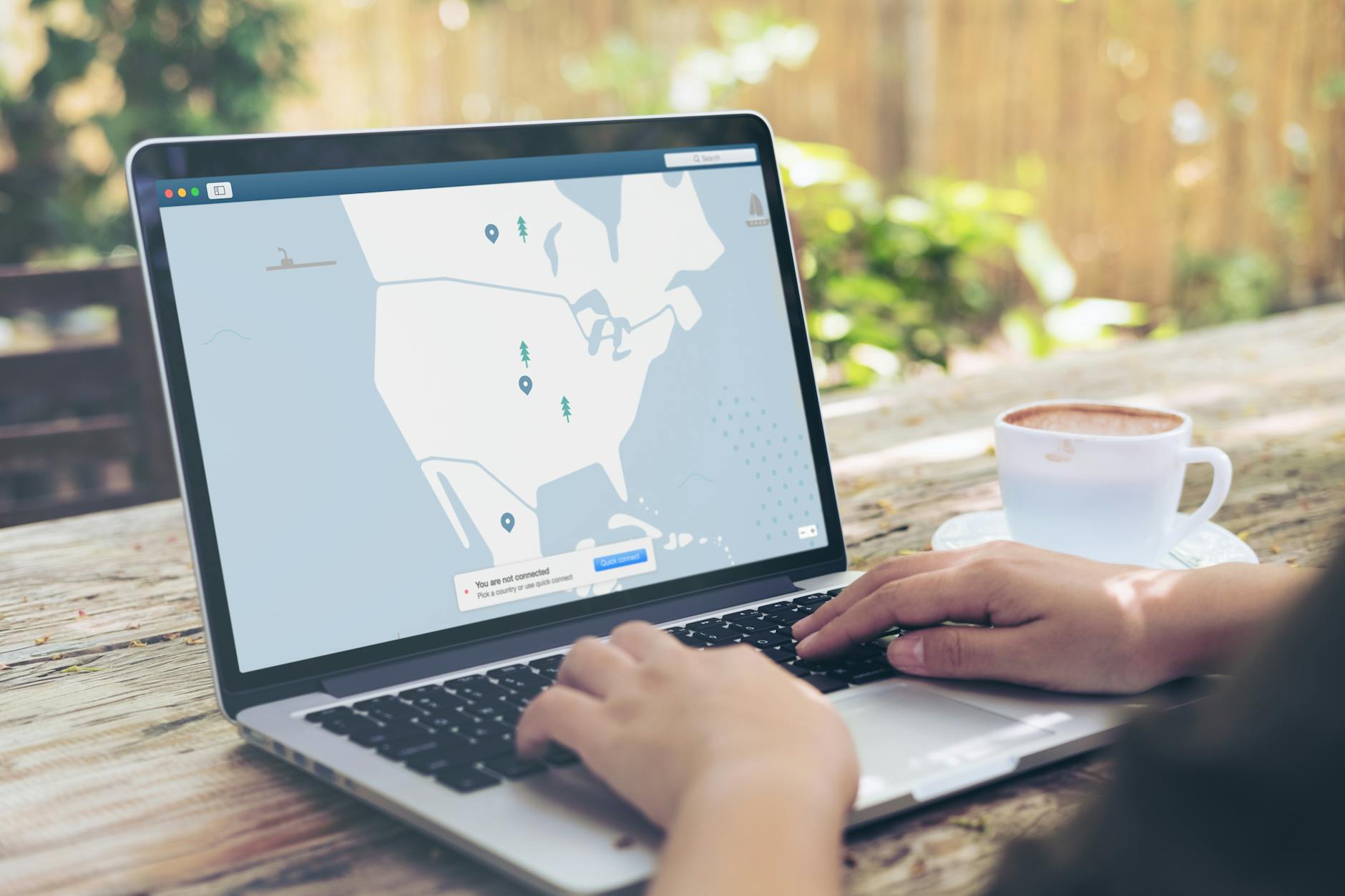 Photo by Kevin Paster
Photo by Kevin Paster
Real User Experiences in 2025
Users call out easy setup and a clean app. Many say they can connect in seconds and move on with their day. Comments like “I just picked a nearby server and it worked” sum up the mood for casual use. Third-party reviewers echo this, often highlighting simple apps and low friction for first-time VPN users. See the tone in these roundups from WizCase’s 2025 review of SmartVPN and a critical privacy check by ProPrivacy.
Where the thread changes is privacy and performance under pressure:
- “Policy feels vague on what gets logged.” This is a common concern from privacy-focused users. Independent reviews have flagged questions about data handling and encryption strength, which supports that worry. For example, ProPrivacy notes concerns around encryption and clarity.
- “Works fine nearby, slows down when I travel.” Long-distance routes and peak hours tend to expose jitter. Some users mention buffering spikes on busy servers or when trying to stream in 4K.
- “Netflix can work, but it takes switching.” Unblocking is possible, yet less predictable than top-tier services. Several reviewers point to extra trial and error, which lines up with broader testing seen across review sites. WizCase calls out dependability as a pain point.
In short, user sentiment in 2025 is split:
- Positive: Simple apps, quick start, budget-friendly, OK for daily browsing.
- Negative: Vague logging, uneven long-distance speeds, mixed streaming reliability.
For a broader context on what multiple testers observed, you can scan this high-level summary from vpnMentor’s SmartVPN review.
Top Alternatives to Consider
If you like SmartVPN’s price but want upgrades for speed or streaming, two clear paths can make sense depending on your needs. These options often cost more, but the gains can be worth it if you care about performance or reliability.
- Fastest VPN for quicker speeds: If your priority is snappy downloads, low latency for calls, and consistent 4K playback, look at providers that top independent speed lists. They tend to run modern protocols like WireGuard at scale, with strong peering and high-bandwidth servers. Roundups like CNET’s best VPN services for 2025 give a current view of leaders for raw speed, stable apps, and quick switching across regions. You pay more, but the benefit is steadier throughput, lower ping, and fewer slowdowns on long routes.
- StarVPN for better streaming: If streaming is the priority, consider a service known for maintaining fresh IP pools and region variety so platforms are less likely to block you. Proven streaming VPNs invest in constant IP refresh, smart routing, and region-specific servers. To set expectations, compare with independent streaming tests like TheBestVPN’s list of VPNs that still work with Netflix in 2025. The premium is worth it when you want reliable Netflix access, clean 4K playback, and less server roulette.
Why pay extra?
- You replace trial and error with consistent results.
- You get better long-distance performance for travel and remote work.
- You reduce buffering and failed streams, especially during peak hours.
- You often gain clearer privacy terms and audit-backed trust.
Quick take:
- Stick with SmartVPN if you want low cost and simple everyday privacy.
- Choose a top speed pick if you work or stream across continents.
- Choose a streaming specialist if Netflix and global libraries are your priority.
SmartVPN Review 2025 score for this section’s focus on user sentiment and value: 3.5/5
Conclusion
SmartVPN Review 2025 closes on a clear note. You get strong baseline security (AES-256 with OpenVPN and IKEv2), DNS leak protection, P2P support, and unlimited bandwidth at a low price. The plans are simple, from Basic to Premium to a Dedicated IP option, and there is a 7-day trial to test your routes. The tradeoffs remain privacy clarity and mixed streaming on tougher platforms, with speeds that feel fine nearby but taper with distance.
If budget and ease matter most, start on a monthly term or the trial, then lock a deal if it holds up. If you want a verified no-logs policy, faster long-haul performance, or rock-solid streaming, compare top alternatives before you commit. Thanks for reading, and share your experience to help others decide.
Overall rating: 3.5/5
